
UPS's primary mission is to offer time-definite, efficient delivery services for a wide array of packages and documents, catering to both domestic and international markets. The company's range of services encompasses everything from ground shipping to express delivery, ensuring flexibility for shipments of all sizes - from small packages to large freight. Each shipment is assigned a unique tracking number, typically starting with "1Z", which allows customers to easily track their packages' progress through the UPS system. This feature enhances transparency and provides customers with a sense of security about their shipments.
Furthermore, UPS is not just about shipping; it's also about providing integrated supply chain management solutions and specialized logistics services. This makes UPS an invaluable partner for businesses seeking a competitive edge in today's fast-paced market, as it helps them earn repeat customers and grow efficiently. Whether it's through convenient drop-off points or comprehensive freight networks, UPS ensures that every delivery is handled with utmost care and precision, reflecting its century-long dedication to excellence in logistics and customer service.
Step 1: Get your tracking number, you can find it in the receipt, outer packing of the package or the email;
Step 2: Enter your UPS tracking number on the box and click on track.
Step 3: View the tracking results.
You can locate your UPS tracking number in several places: on the shipping receipt provided to you, or in the confirmation email you received if your shipment was processed through UPS.com.
The tracking number for UPS is also displayed on the exterior of the package being shipped, as well as on the sender's receipt. This number is essential for tracking the progress of packages on the UPS website, as it is not possible to track a shipment without this specific number.
UPS utilizes several formats for their tracking numbers, which cater to various shipment types. These formats include:
In addition, UPS handles other tracking number formats that range from seven to 20 characters in length. These are used for different shipment methods:
For tracking UPS Mail Innovations shipments, you can use both ups.com and upsmi.com. The tracking numbers for UPS Mail Innovations differ in length and format from those for small packages. They include:
When monitoring your package through UPS, it's essential to understand the various tracking status codes you might encounter. These codes provide real-time information about the progress of your shipment, helping you stay informed every step of the way. Below is a detailed guide to UPS tracking status labels, each accompanied by a description to help you understand exactly where your package is in the delivery process:
| Label Status | Description |
|---|---|
| Label Created | We have received the shipment details and billing information from the sender. Once we have possession of the shipment and it is moving within our network, the status will be updated. |
| Shipped/On the Way | The shipment has been received and is in transit through our network. It has a scheduled delivery date. Shipments may remain in this status until they are out for final delivery. Note that for long-distance shipments, there may not be further scanning until they reach their destination hub. |
| Out for Delivery | The local UPS facility has received the shipment and dispatched it to a driver for final delivery. Unless a time-definite air delivery service has been chosen by the sender, packages are typically delivered between 9 a.m. and 7 p.m. (occasionally later) for residences, and by close of business for commercial addresses. |
| Delivered | The shipment has been delivered to its final destination, with a recorded timestamp of the delivery. If no signature is required, our driver will attempt to find a secure place to leave the shipment, such as a front porch, side door, back porch, or garage area, to keep it out of sight and protected from adverse weather conditions. |
| Delivered to a UPS Access Point | A selected UPS Access Point location has received the shipment and it is ready for pickup at the receiver's convenience. |
| Transferred to Post Office for Delivery | The sender requested the shipment to be transferred to the local post office for final delivery. Please allow an additional day or two for the delivery to be completed. |
| Exception | The shipment is within the UPS network; however, an unexpected error has occurred, which may result in a change to the scheduled delivery date. The reason for the exception will be specified in the Shipment Progress section of the Tracking Detail page. If the delivery date changes, the tracking status will display the new date. |
The delivery times for UPS can differ based on the service selected. Typically, UPS conducts deliveries from Monday to Friday, with the delivery window closing at 5:30 pm, except on bank and public holidays.
When a UPS delivery attempt is not successful, the driver leaves behind a UPS InfoNotice®. This notice contains details like the anticipated time for the next delivery attempt and if a signature is needed upon delivery.
If you receive a UPS InfoNotice, it means UPS tried to deliver or pick up your package but missed you. Check your InfoNotice to understand the specific actions taken and refer to the explanations for each checked box.
If marked, your package will be at a UPS Access Point location near you, as written on the notice. You have seven days to collect it at your convenience. Verify its availability using your InfoNotice number and bring a government-issued photo ID for pickup. The details on your ID should match those on the package.
UPS will attempt another delivery on the next business day (Monday to Friday, and Saturday in select areas), excluding UPS holidays.
Personal signature is needed for delivery. If you won’t be home, you can direct the package to a neighbor by following the InfoNotice instructions. Note: Packages needing an adult signature cannot be left with neighbors.
If you’re okay with UPS leaving the package while you're away, sign the back of the InfoNotice. This authorizes the driver to leave it at your address.
If your package requires a C.O.D payment, pay the driver directly as specified. For additional delivery options, track your package as previously instructed.
This indicates where UPS left your package, either at your address or with a neighbor. As a UPS My Choice member, you can set specific delivery instructions.
UPS will try up to three times to pick up your package. If all attempts have been made, you can still arrange another pickup or take the package to a UPS drop-off point.
This indicates that UPS has made the final attempt to deliver or pick up at your address. To explore other options, track your package as mentioned earlier.
What makes us different is that 17TRACK is an all-in-one package tracking platform that brings together an ever-increasing number of 2,252 carriers.
Consumers: 17TRACK makes it a breeze to read and understand the tracking information, and with the use of the 17TRACK APP, you can also be notified of your package status updates.
Sellers: 17TRACK provides tracking solutions such as API, Shopify APP to perfectly meet your business scenarios: Batch track & trace, Auto-push, Notifications.
✅Track and trace your shipments in bulk
✅24/7 tech support online
✅Stable service with tracking accuracy of up to 99.9%
✅Email notifications on package status
✅Dashboard and Data Analysis Visibility
✅Multi-account management, facilitating teamwork.
✅Logistics event translation, improving user experience.
Hundreds of millions of users in over 230 countries worldwide are using 17TRACK to track 2,121 packages.
UPS orders delivered from thousands of marketplaces around the world are trackable on the 17TRACK platform. For example: TikTok, Shopify, Amazon, Wish, AilExpress, etc.